Here is a pretty straight forward easy guide in how to install popsloader on your PSP..
But first of all what exactly is popsloader??
Well popsloader is a way of playing PSX (playstation 1) games on the latest custom firmware that needed an earlier firmware version... For example if you wanted to play a game which was considered best on 3.71 then you could play that game on firmware 4.01m33-2 using popsloader...
Update: Now popsloader has been created for 5.00 and therefore firmware versions can be played from 3.00-4.01 and 5.00.
So what firmware should i be using to install popsloader??
Between 3.80-4.01 for the old popsloader.. For the new popsloader (5.00) firmware 5.00m33-2 and above should work fine.
What versions of popstation does popsloader support?
The old popsloader only supports the pops between 3.00 and 3.72... meaning that it does not have the ability to load pops from 3.80 or 3.90... However using the new version of popsloader (5.00) you now have the ability to load any pops from 3.00-4.01 and 5.00.
I hope that clears up some confusion
Changes for 5.00:
When dumping firmware 4.01 you need to save the file impose.prx and place it in the popsloader folder.
Here we go!
Before starting we should look at downloading a couple of things which we are going to need:
Choose a version:
1) Old version 3.80 M33 Popsloader version 2 http://www.dark-alex.org/index_psp.php
2) Latest version 5.00 M33-2 Popsloader http://rapidshare.com/files/156595806/popsloader500.rar
Also needed:
3) M33 PSARDumper http://www.dark-alex.org/index_psp.php
*Updated dumper for firmware 3.80-4.01 http://www.dark-alex.org/forum/viewtopic.php?f=44&t=3147 Thanks for the heads up xtnod and of course DaX for his constant contribution to the PSP
4) Firmware updates http://www.psp-hacks.com/category/36
3.80 M33 Popsloader version 2 should be under the *PopsLoader* heading on Dark-AleX site
and M33 PSARDumper should be under the *PSARDumper* heading
If Dark-AleX site is under repair or unavailable please use the mirror links which i have added. If they also do not work then contact me.
after you have downloaded that and you are looking at the firmware updates you want to grab most of the updates between 3.00 and 4.01
i recommend getting these
3.00
3.01
3.02
3.03
3.10
3.11
3.30
3.40
3.51
3.52
3.71
3.72
3.80
3.90
4.01
You can download more or less if you'd like but at the bare minimum get 3.40, 3.71, 3.72 and 4.01 (as i seem to use them the most however i suggest downloading the ones i recommended but if you are lazy or dont have a big download limit then stick with the bare minimum)
after you have downloaded all of those files (I know its a lot but it'll be worth it) we are ready to begin
everything you downloaded needs to be extracted with winRAR or winzip..
if you do not have winRAR please download it here(http://www.rarlab.com/rar/wrar371.exe)
once you have extracted all the files we are particularly interested in only a few of them..
firstly if you downloaded the old version look inside "380m33popsloader_v2" inside that there will be a folder called "seplugins".. this is a folder that we will be using soon
If you downloaded the new version you should extract the files and folders from "popsloader500" there is no "seplugins" folder in this download so you will have to create it yourself and place into it the files and folders which you downloaded. I will place a screen shot further into the guide of what the seplugins folder should look like.
then if we look in the "M33_NEWPSARDUMPER" folder we will see a folder called "newpsardumper" we will also be using this
and obviously all of the EBOOT.PBP files which are the firmware updates..
Now connect your PSP up to your computer via USB and copy the "seplugins" folder we were just talkin about to the root of your PSP (X:\seplugins\ where X is the drive assigned to your PSP)
if you already have a seplugins folder then simply copy the contents of the seplugins folder into your already made seplugins folder
this is wat should be inside the folder..

after that we need the next folder that we were talkin about the "newpsardumper" folder.. that goes into your game folder (X:\PSP\GAME\newpsardumper\ where X is the drive assigned to your PSP)
this is wat should be inside newpsardumper folder..
(Take note that this screen shot is of the old psardumper not for popsloader500)

after you have done this we are almost ready to start dumping the files that we need... so simply grab one of your EBOOT.PBP files (the firmware updates that we downloaded) and put it on the root of your PSP (X:\EBOOT.PBP again where X is the drive assigned to your PSP)
so for example if we were wanting to dump the files from firmware version 3.00 we would transfer its EBOOT.PBP (clearly you can only dump one firmware at a time as they are all named EBOOT.PBP)
Once you have put the EBOOT.PBP that you would like to dump we are ready..
Go to your Game menu and launch PSARDumper.

after this is launched it will say down the bottom "press square to decrypt all" so you had better listen and press square..
after you have pressed square ur PSP will start to dump all of the files. (it'll look like your PSP is going crazy but thats ok)
once it is finished PSARDumper will reset the PSP.. Then you want to hook it up to your computer again via USB..
On the root menu of your PSP you should find a folder called "FO"
inside this folder is the files we need for each specific pops!!
After you have completed your first dump of files check bellow for the files you need to extract to your computer for that certain firmware (as its not always the same files)
once you are finished with that firmware you can delete its EBOOT.PBP off your PSP and copy the next one and prepare to dump that, but before dumping the next one you have to rename the files which you have placed on your computer.
you will need to rename these files according to their firmware.
for example if you had pafmini.prx from 3.00 then you would rename it pafmini300.prx and if you had the file popsman.prx for firmware 3.03 you would rename it popsman303.prx... do you notice the pattern? (there is no dot after the first 3! so take out the dot and write in the firmware number)
Also before dumping each seperate firmware delete the FO folder so in other words completely start over before dumping the next EBOOT.
here are the files that you want to look for and put on your PC
from firmware 3.00-3.03
inside the folder "kd" you want 3 files
1) popsman.prx
2) meaudio.prx
3) pops.prx
inside the folder "vsh" there is a folder called "module" from this we need 1 file
1) pafmini.prx
those are the 4 files needed for 3.00-3.03
once you have taken the files and put them on your PC (in any folder that you like. create a folder called prx files or something so you know where to find them) you will need to rename these files according to their firmware.
for example if you had pafmini.prx from 3.00 then you would rename it pafmini300.prx and if you had the file popsman.prx for firmware 3.03 you would rename it popsman303.prx... do you notice the pattern? (there is no dot after the first 3! so take out the dot and write in the firmware number) and sorry for repeating myself but its important to rename
then from firmwares 3.10-3.30
inside the "kd" folder you need 2 files
1) popsman.prx
2) pops.prx
and from the "module" folder you again need 1 file (which is inside the "vsh" folder)
1) pafmini.prx
again you must rename the files to correspond with each firmware
finally from firmwares 3.40-4.01 (3.72 if using old version)
inside the "kd" folder you again need
1) popsman.prx
2) pops.prx
and from the "module" folder you need 2 files (which is inside the "vsh" folder)
1) pafmini.prx
2) libpspvmc.prx
remember to rename the files!! it is very important.. so if you have libpspvmc.prx from firmware 3.71 what would you rename it? thats right libpspvmc371.prx
IMPORTANT NOT FOR DUMPING 4.01:
When dumping firmware 4.01 you must save the file impose.prx (which is inside the "kd" folder) and place it in your popsloader folder (without renaming it!) so it will not be called impose401.prx it will simply stay as impose.prx
this is wat your folder should look like
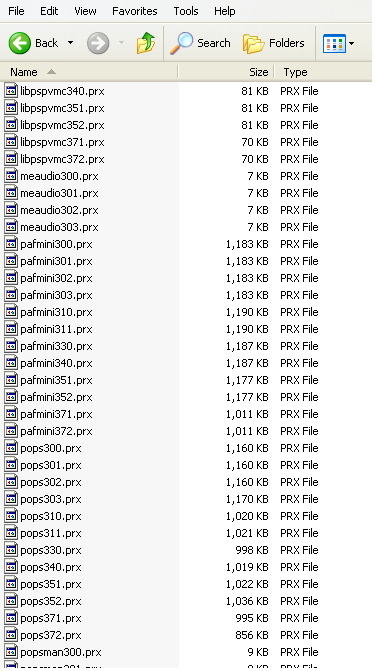
once we have all these files on the computer we can put them on our PSP
remember the "seplugins" folder we were talkin about? well in that there should be a folder called "popsloader" and in that folder there should already be idcanager_old.prx.. we want to add all of the prx files which we just made into that folder!!
so USB your PSP to the computer and paste that big chunk of files into the popsloader folder in your seplugins (X:\seplugins\popsloader\)
The only thing left to do is activate popsloader.. so turn off ur PSP (Hold it towards power for about 5 seconds so you dont just put it to sleep but actually turn it off) and then when you turn it bak on hold your finger on R trigger. this will bring up recovery mode.. while in recovery go down to plugins and make sure that where it says popsloader.prx [POPS] it has (Enabled) next to it.. if this reads (Disabled) then hit X and enable it. then exit recovery mode and popsloader is ready to go.
When you first load a PSX games it will come up with a list of pops to choose from.. if you load a pops and it didn't work how you wanted it to then it is easy to load it through a new pops.. simply hold down R trigger (like you did for recovery mode) when you are loading the game again. (otherwise it will keep using the original pops that you chose)
Credits to Cheemah201 at PSPmod.com